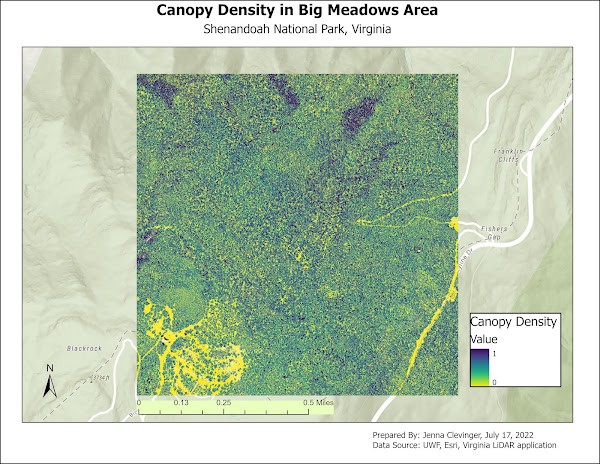As you can see numerous tools were implemented and I learned a great deal from the Esri courses. They have so much information packed into not only the online portion, but the directions for the exercises are full of tips and tricks that I will use in the future. For instance, many items were manipulated in just the properties of the item. Tools were used here and there to accomplish tasks, however it was interesting to see more ways data can be changed using only the properties dialog box. Another trick I learned was in the symbology of 3D items and how to configure the properties to better reflect the environment, including sunlight shadows and the ways water can move.
Here are my resulting certificates to make this post more appealing to the eye.