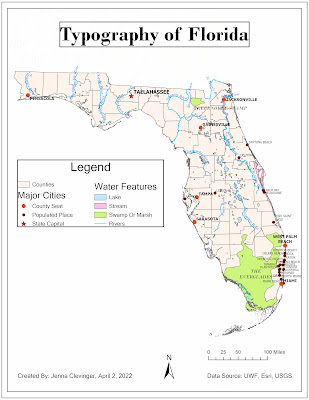For this lesson I took a journey into why and how typography is important and the impressions it can have on a viewer. If you did not know before, it is very common for water features to be represented by blue italic text, which distinguishes them from cities or other features labeled on a map. Type distinctions can be in the form of nominal or ordinal differences, and how one represents them can aid a viewer to a easy and fast interpretation. For the map below, you can see that it is clearly Florida, but there are differences in the way water features, cities, and the capital are represented, all of which done with typography. This lesson was informative and shows that even the smallest of details can have a large impact on a map.
Three customization I made are I chose to represent the Capital of Florida by a red star making it stand out amongst the other cities. Second, I was unable to see the river name colors of turquoise dust from the lab instructions, so I chose a bolder blue for the labeling and a lighter blue for the polylines. Lastly, I utilized two different fonts. Sans Serif for towns, and most of my map elements, and Budoni for water, swamps (both in italic) and the title. I noticed I was unable to make Sans Serif italic, but Budoni from the lab instructions had an italic option, so that forced my hand a bit. All accomplished using the Label option in ArcGIS, Convert to Annotation, SQL Query, and Symbology tools for typography changes.
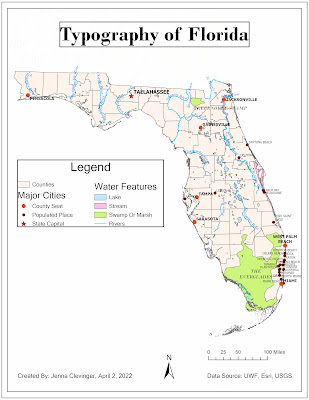
Additional comments: Some setbacks and struggles occurred, mostly due to me being a beginner, but learning new things in ArcGIS is always welcome. A tip to my future self would be to be make sure I see the entire map before using the convert to annotation tool. I continue this journey with a smile and another lesson in my cartography toolkit.